Data Dictionary
The data dictionary is a foundational element of RESPONSUM. It consists of Data Attributes, Data Objects and Data Subject Types. It has links throughout your ROPA, LIAs, TIAs, balancing tests, Incidents & Breaches, DPIAs, …

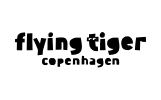



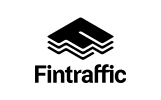
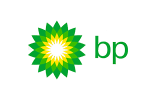
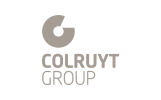










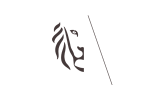


Save time with our data dictionary
Automated population
Setting up a data dictionary can seem like a lot of work. RESPONSUM automatically populates the data dictionary based on the information in our other modules, e.g.: ROPA
Uncover which data is used where
The data dictionary provides an overview of all data in RESPONSUM including descriptions of where it is used, in which processes etc.
Respond swiftly to DSRs and incidents
In case of Data Subject Requests (DSRs) or incidents / breaches, you’ll find the info you need in the data dictionary, ensuring you’ll respond quickly and correctly.
Data Dictionary: Explained
RESPONSUM’s data dictionary includes data attributes, data objects and data subject types.
The data dictionary describes and categorizes all data used throughout RESPONSUM. It shows which data is used where, by whom and for what purpose. Practically, when e.g. a data subject requests to perform one of their rights, the data dictionary shows where their data is stored and who has access to it – making it immensely easier to handle the request.
A Data Subject Type is a natural person that is identified or identifiable by their personal data that you process. This can be an employee, an applicant, a client, an investor, a visitor, a consultant, …
A data attribute is the most granular element of personal data. For example, first name, last name, passport number, blood type, images, sound recordings, salary, fingerprint,…
A Data Object is a combination of various data attributes. A CV for example consists of a first name, last name, date of birth, picture, career history, interests, hobbies,…

Challenges of a data dictionary
Keeping clean data
It’s vital you keep the data dictionary clean so you can work throughout your privacy management with the same values without any duplicates. But how easy is it to keep it clean?
When creating a new record in RESPONSUM, you can choose items from your data dictionary. When an item is not in the list yet, you can of course still create it. This item will be added automatically to the data dictionary to use in the future.
Centralization
According to the GDPR, you have one month to reply to a data subject right request. How efficient do you find the required answers in e.g. Excel files combined with other Word files and E-mails?
By using RESPONSUM and its data dictionary, you have a clear and centralized overview of your data. Once your import is done, you won’t lose any more time in finding answers and doing research.
Finding linked items
How easy is it for you to find out where all of its data is being processed, which IM systems are used and which stakeholders are involved? How well can you make a first estimate of the severity/impact of a data breach/incident?
When using RESPONSUM, see e.g. which items and processes a data subject type is linked to. This is also applicable to the other items within the data dictionary.

Want to try out our data dictionary?
Start a free trial, or book a demo with one of our product experts.


